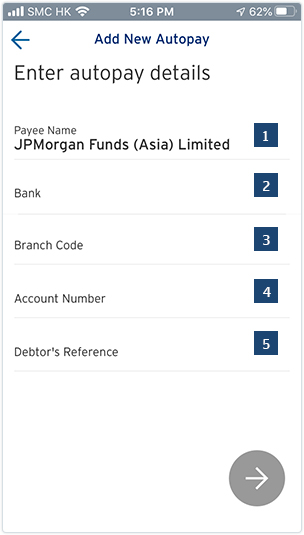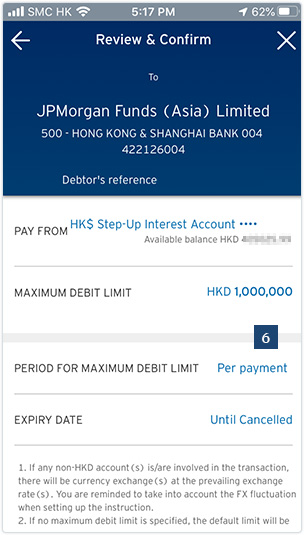Citibank Real Time Direct Debit
Step 1
- 1 Tap “Payments”
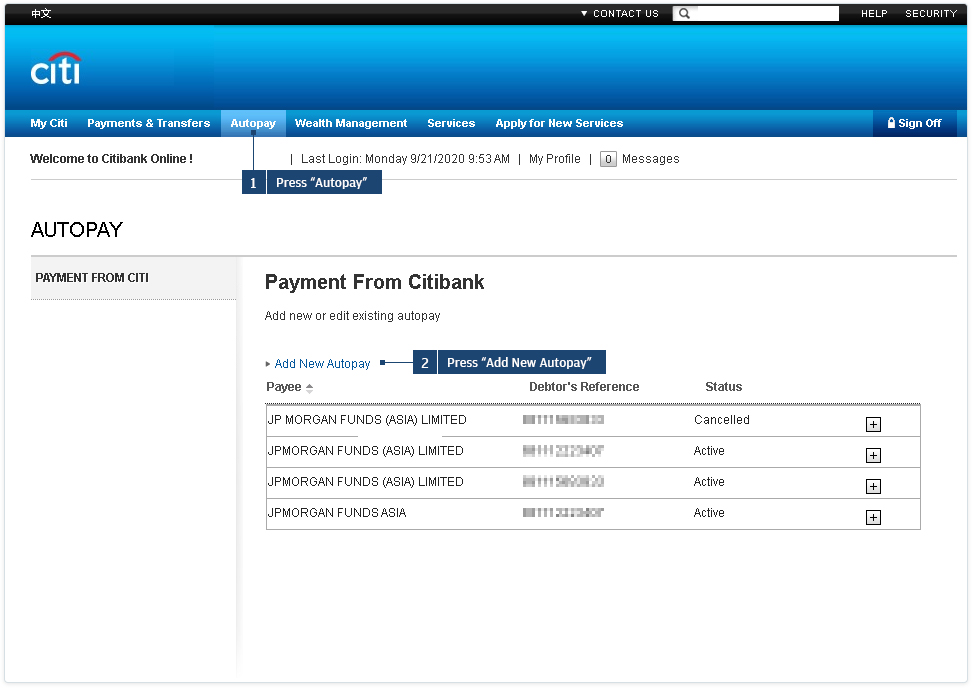
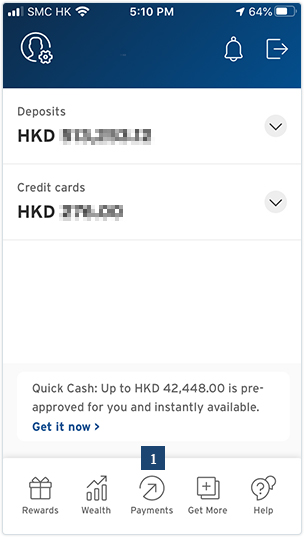
Step 2
- 1 Tap “Autopay”
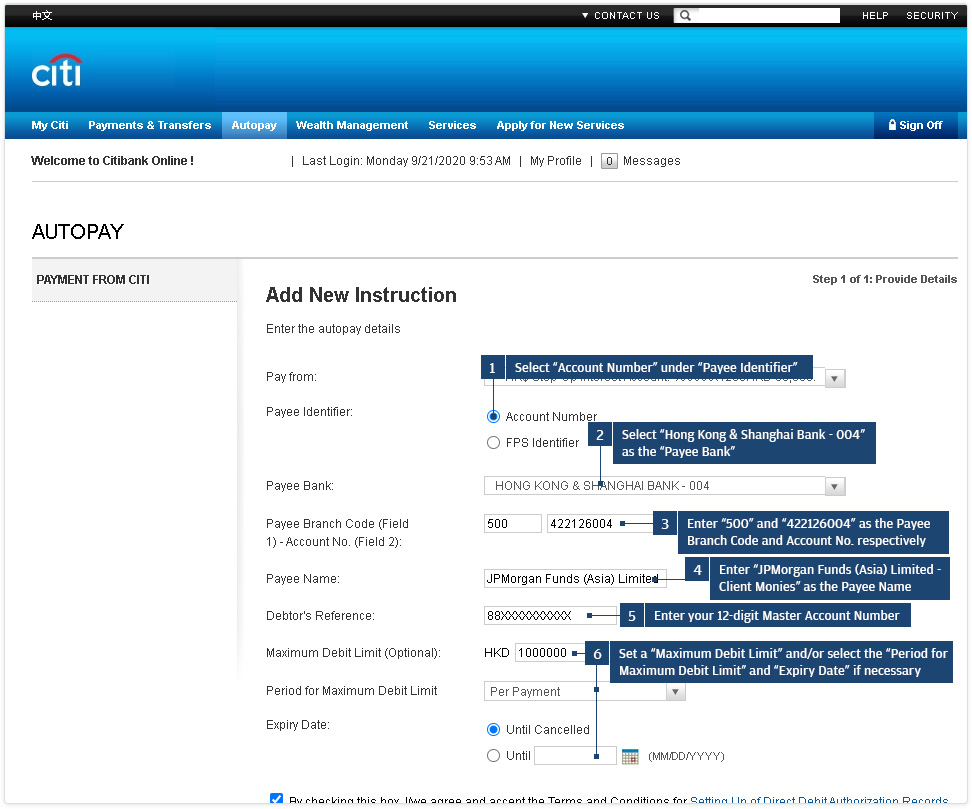
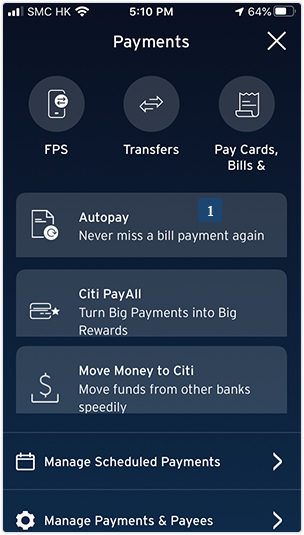
Log in to Citibank Online Banking. Press “Autopay” and select “Add New Autopay”.
Log in to the Citi Mobile® App, then tap “Payments”.
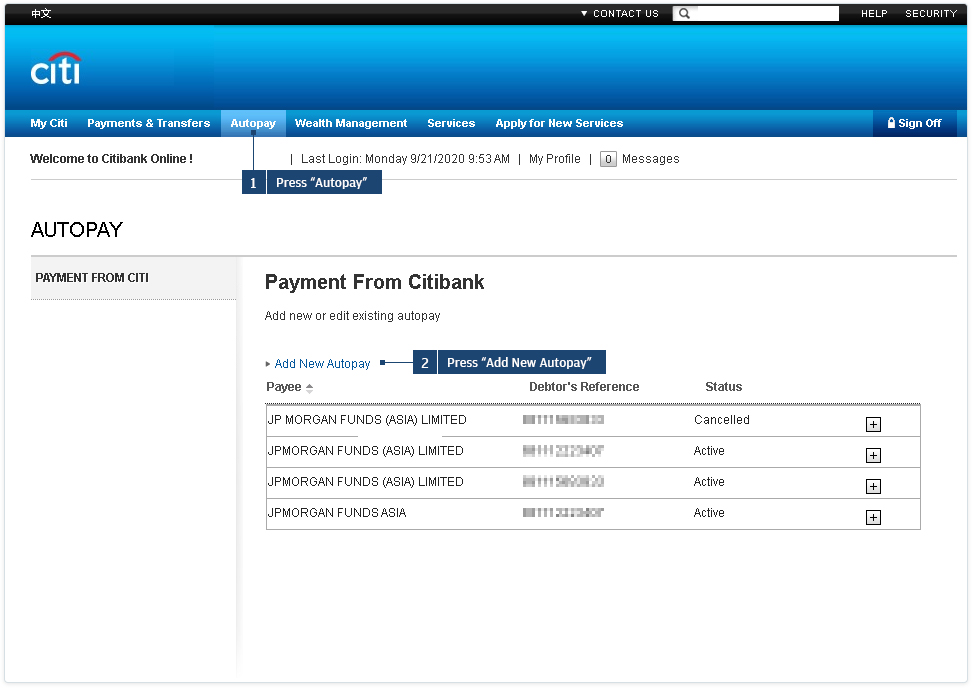
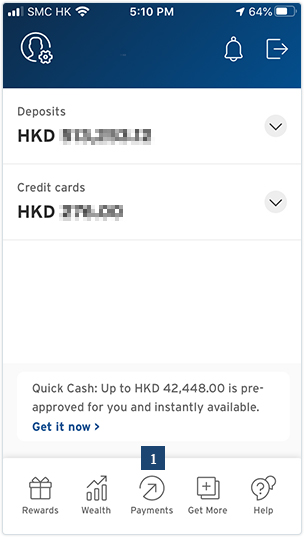
Enter the relevant payment information, then press “Next”.
Select “Autopay”.
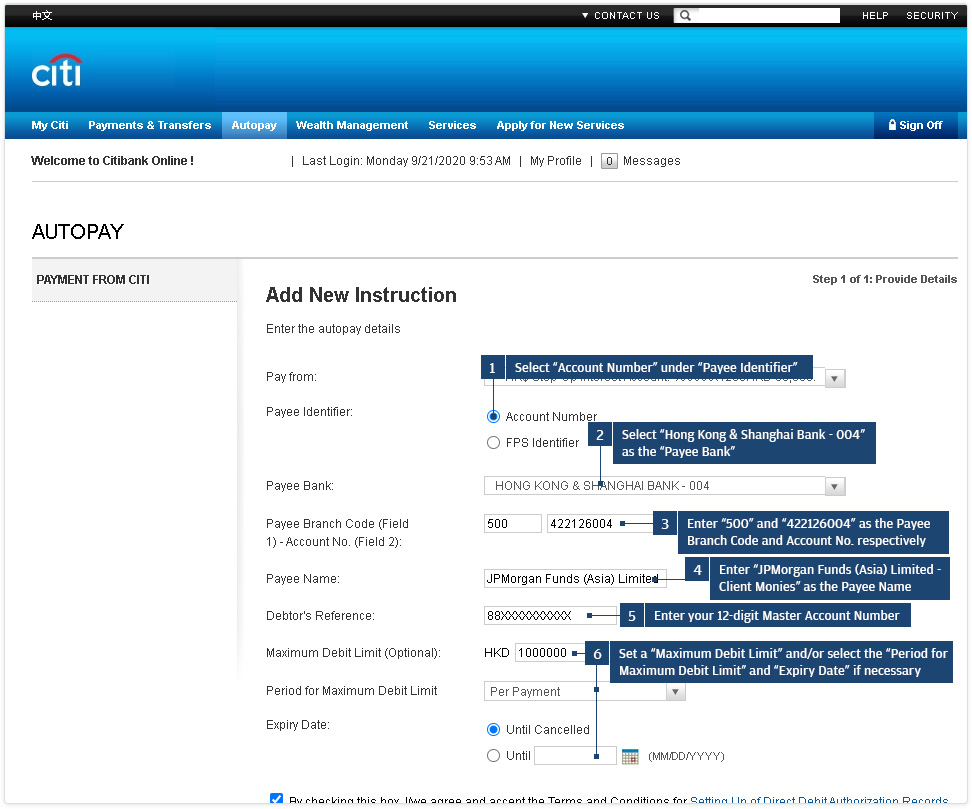
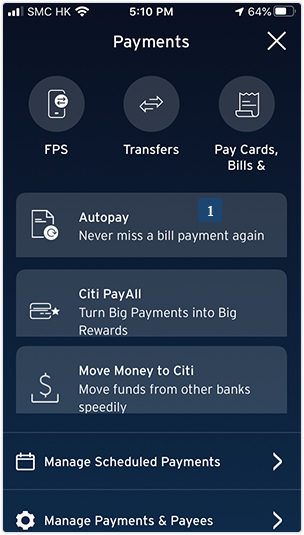
After entering a Citi Mobile® Token Unlock Code, select “New Autopay” and choose to set up autopay via “Account number”.
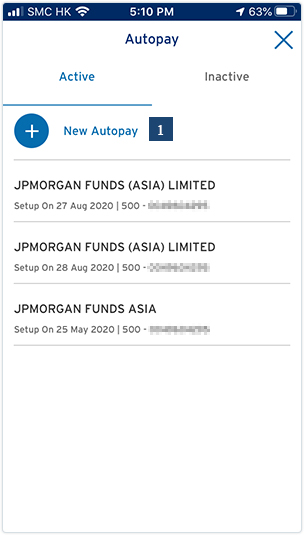
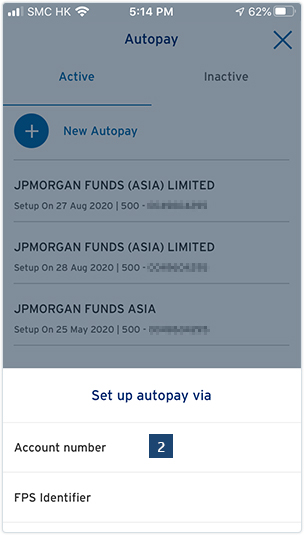
Enter the relevant payment information, then tap “Confirm”.