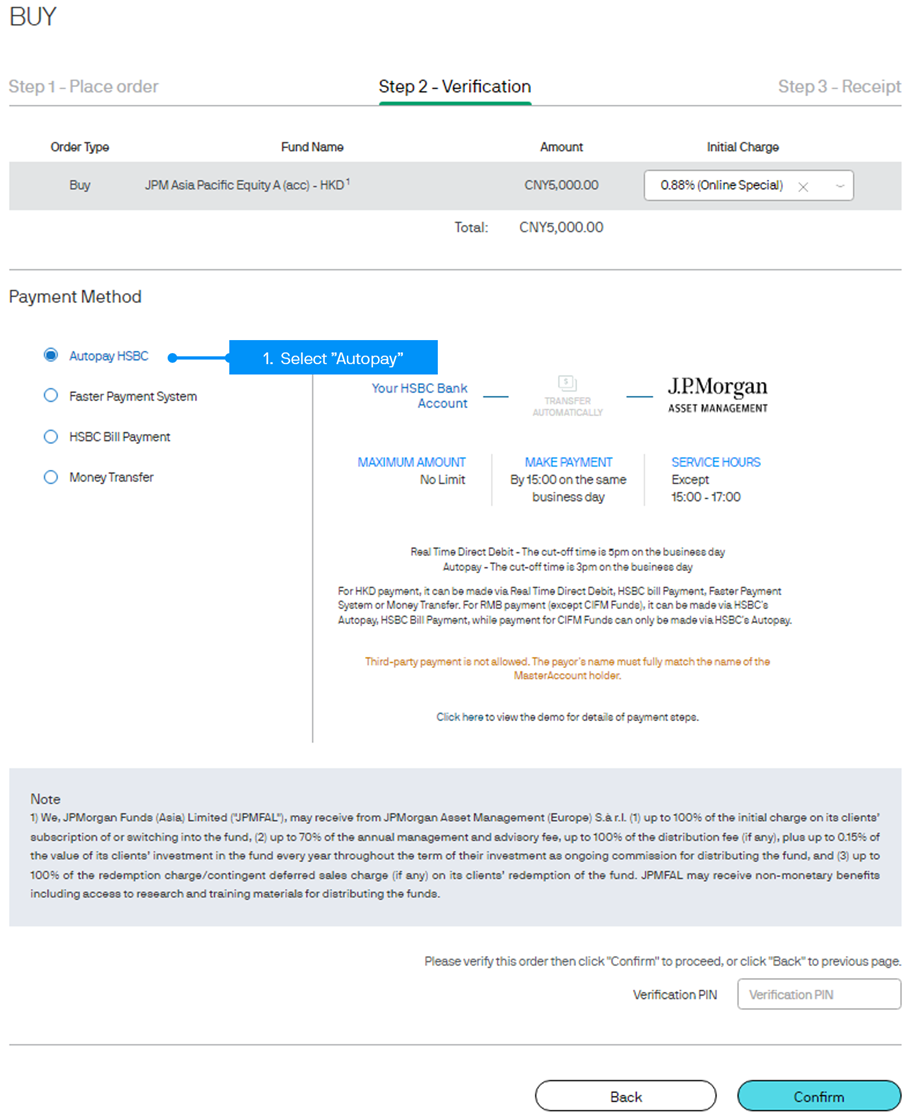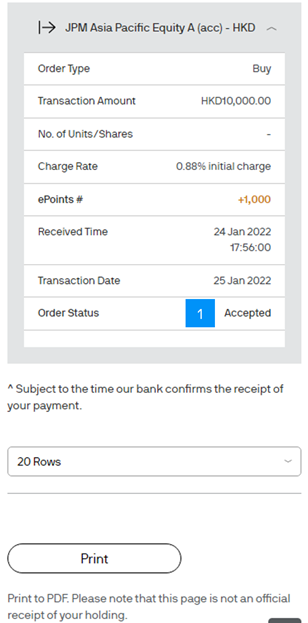HSBC Autopay
Set up RMB Autopay
Please fill in the setup form and return to HSBC
Step 1
To set up your Autopay instruction, you first need to logon to HSBC Personal Internet Banking. Then go to the “My Banking” section and press “Autopay”.
- 1 Press “My Banking”
- 2 Press “Autopay”
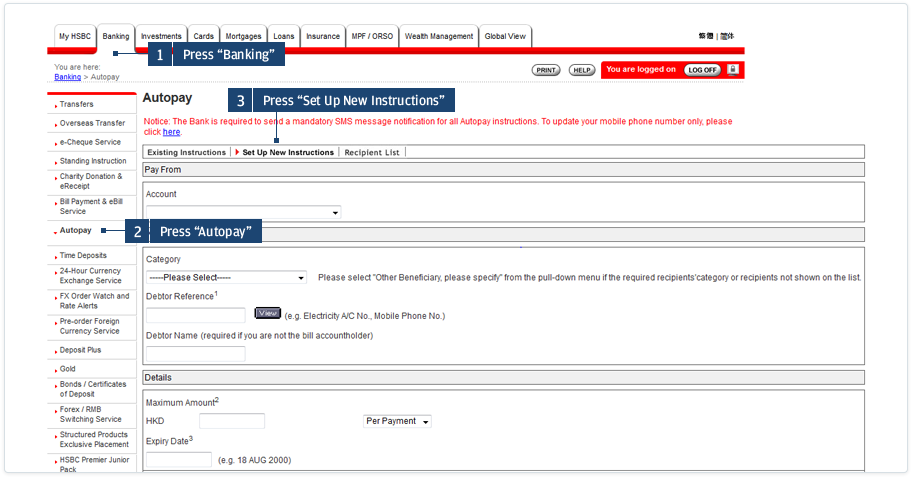
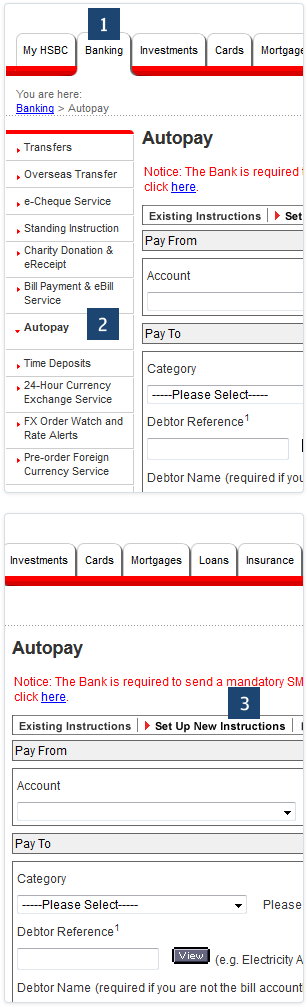
Step 2
Select the bank account from which you wish to pay. Select “JPMorgan Funds (Asia) Limited”, then
enter your 12-digit MasterAccount Number as the Debtor Reference.
If necessary, you may set a maximum payment amount and an expiry date here. Then press “Go”
and follow the instructions on the screen to complete the setup. It normally takes 3-5 days to
process your instruction.
- 1 Select your bank account
- 2 Select “JPMorgan Funds (Asia) Limited” as the Payee.
- 3 Enter your MasterAccount Number
- 4 Enter the maximum payment amount and expiry date if necessary
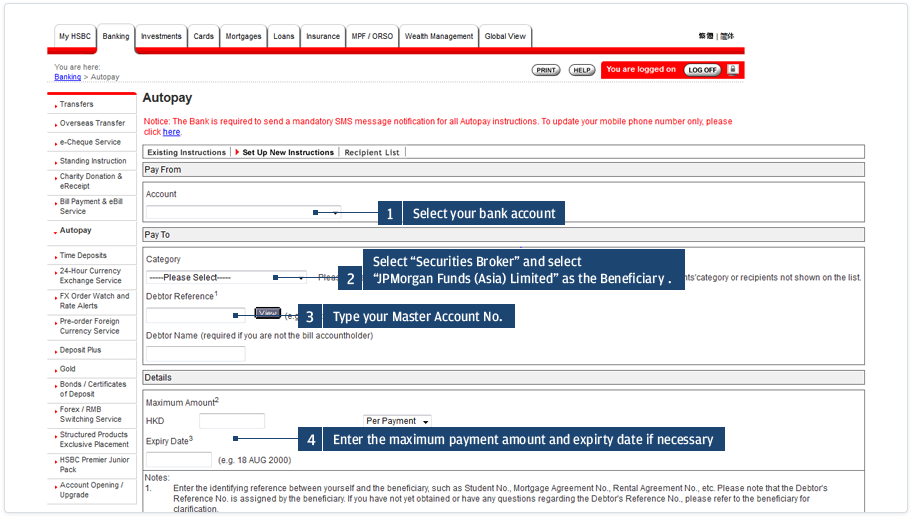
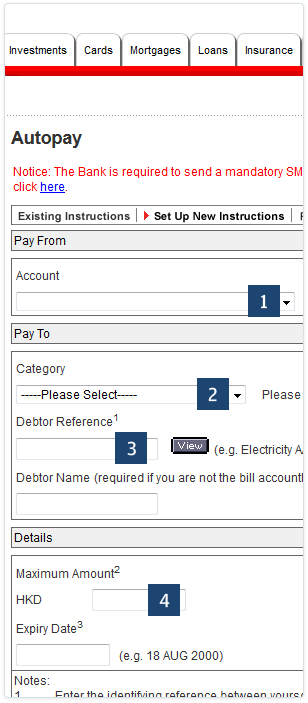
Step 3
Once your Autopay instruction is effective, login to J.P. Morgan eTrading site to activate your instruction. Enter your bank account number and Verification PIN. Then press “Confirm” to proceed.
- 1 Enter the missing part of your bank account number as shown on the screen
- 2 Enter your Verification PIN
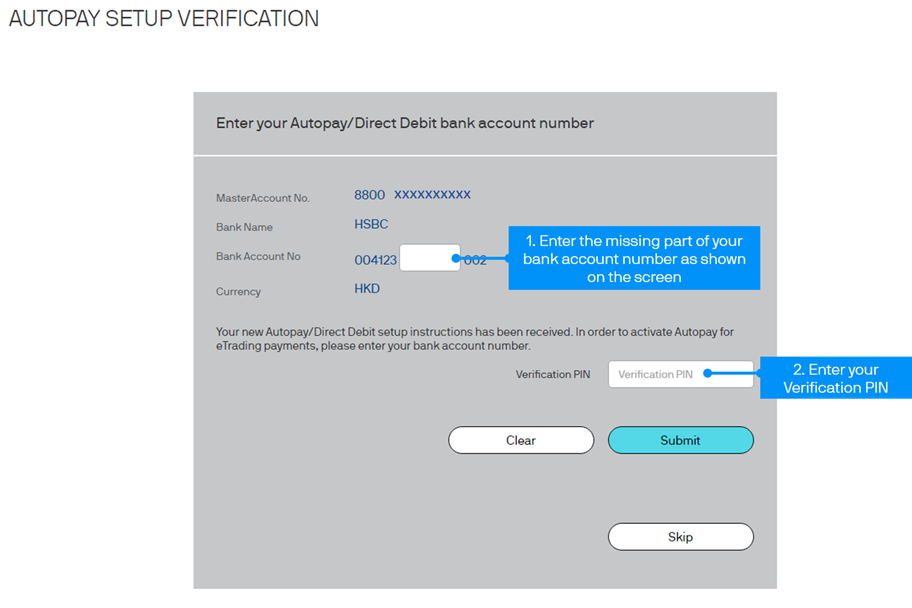
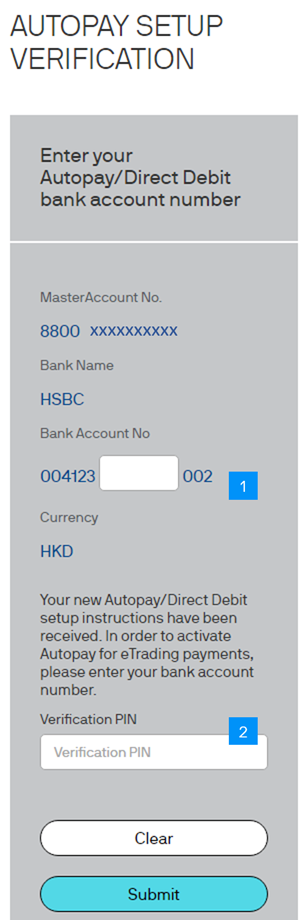
Step 4
You can now view your Autopay details by clicking “My Account”, “Payment Details (SPI & Autopay)” and then “Autopay”.
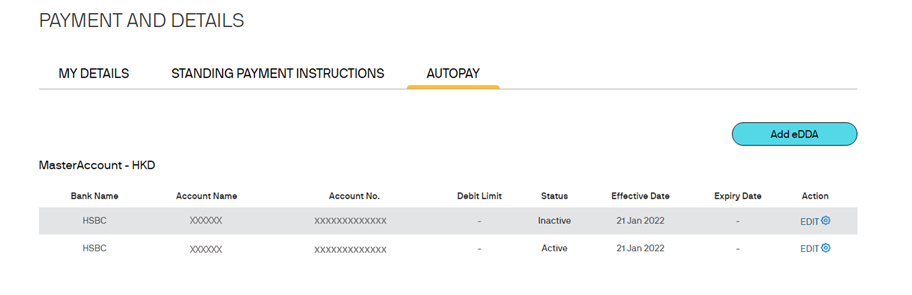
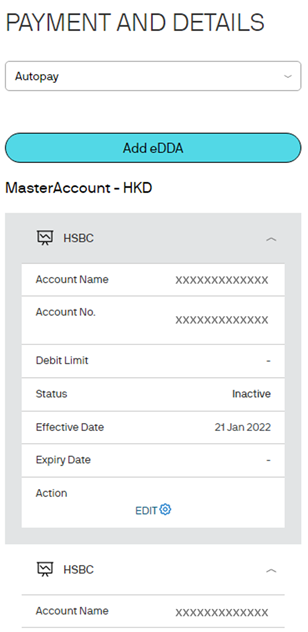
Step 5
Follow the screen instructions to place your buy order and select “Autopay” as the payment
method. Enter your Verification PIN and press “Confirm” to proceed.
We will collect the
investment proceeds from your bank account accordingly. Please make sure there are sufficient
funds in your bank account.
- 1 Select “Autopay”