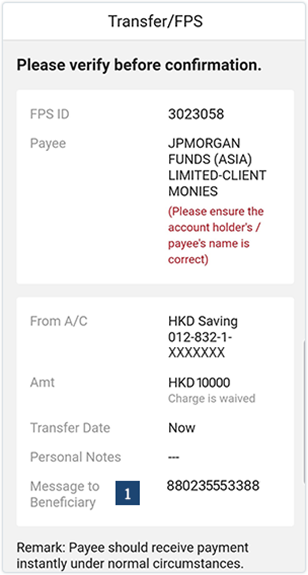Bank of China Faster Payment System
Please note
-
01Third party payment is not allowed.
-
02The maximum transaction amount is subject to the limit of your bank account setting.
-
03Registration is only required for receiving payments; registration is not required for outgoing payments.
-
04The QR code is only required for 30 minutes, otherwise you will need to resubmit the transaction to generate a new QR code for payment.
Scanning QR Code in Mobile App / Manual input in Mobile App
Scanning QR Code in Mobile App
Step 1
- 1 Screenshot or take photo of your FPS ID QR Code from eTrading and save it to your mobile phone
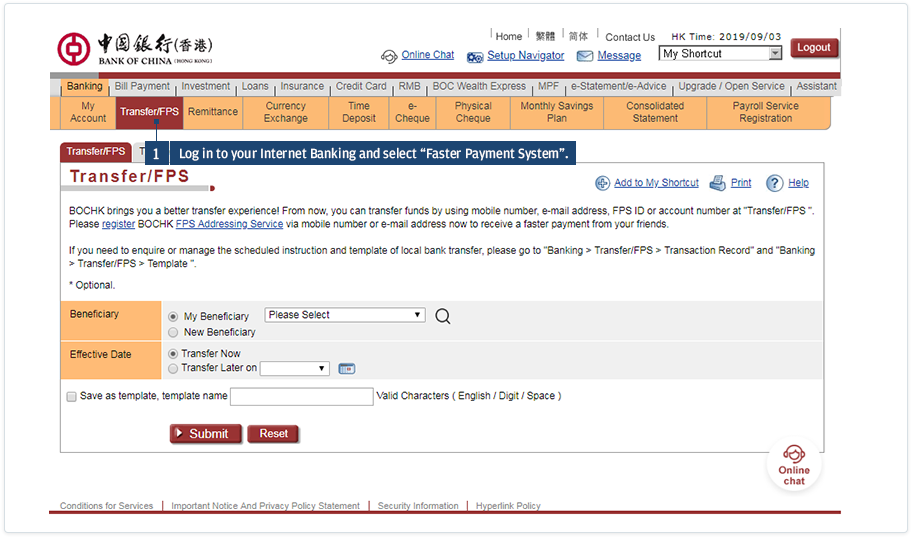
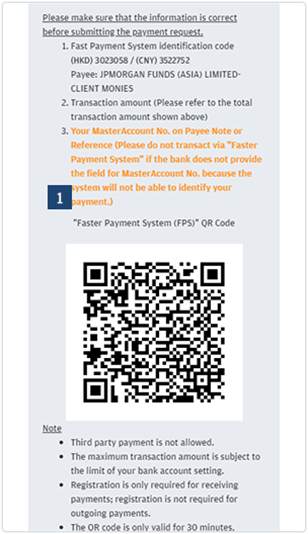
Step 2
- 1 Open you BOCHK Mobile App and select “Payment” at the bottom.

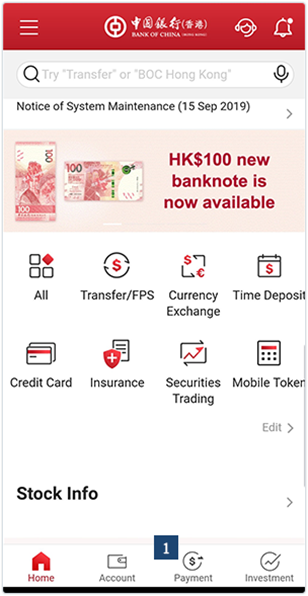
Step 3
- 1 Select QR Pay.

Step 4
- 1 You could either scan the QR code from eTrading or import the QR Code from your phone’s Library.

Step 5
- 1 Please ensure correct Beneficiary Name and Transaction Amount before you submit the payment. At “Message to Beneficiary Message to payee”, your MasterAccount number should be included.
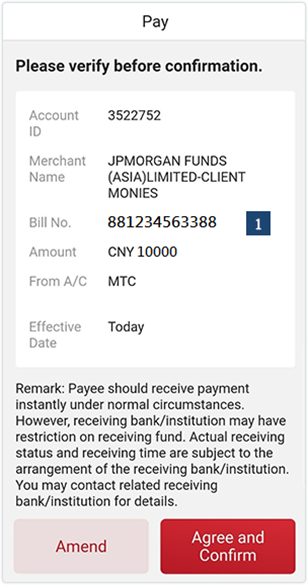
Manual input in Mobile App
Step 1
- 1 Open you BOCHK Mobile App and select “Transfer/FPS”.
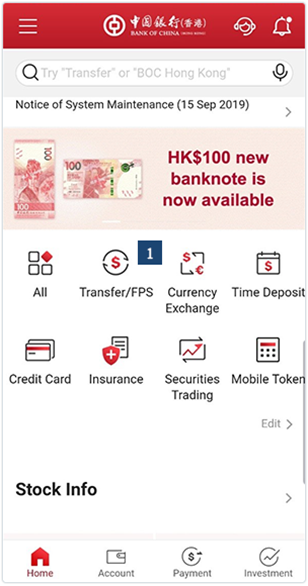
Step 2
- 1 Login to your account.

Step 3
- 1 Input FPS ID (HKD – 3023058) (RMB – 3522752), then press “Continue”.
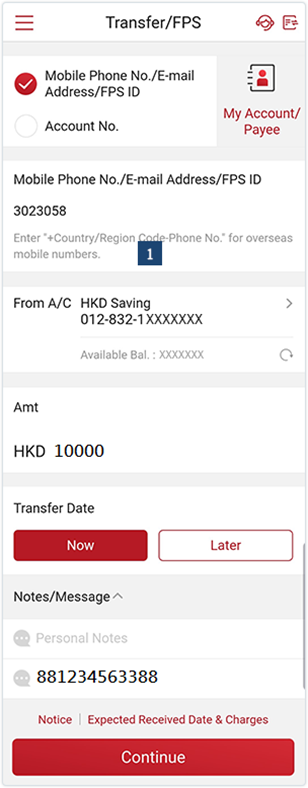
Step 4
- 1 Enter the Transaction Amount and your MasterAccount number on “Message to Beneficiary” before you submit the payment.