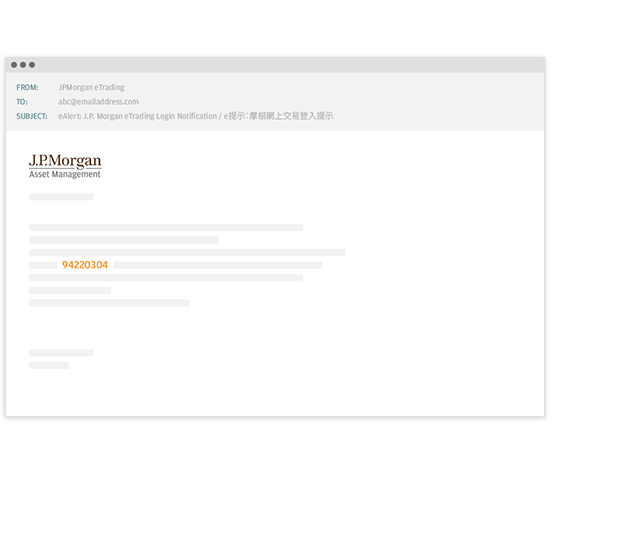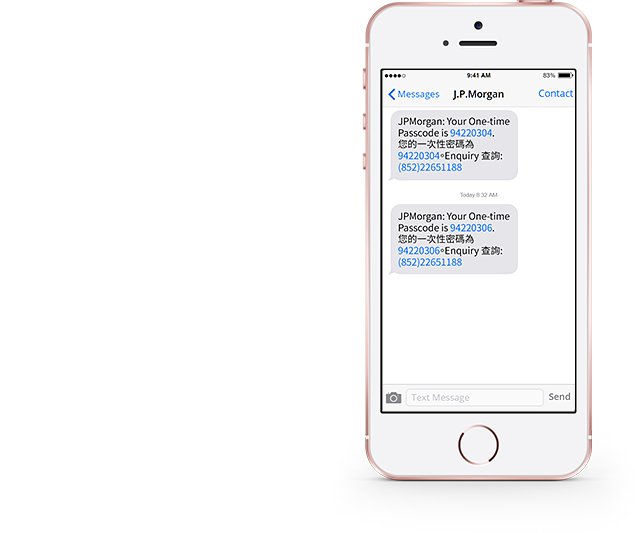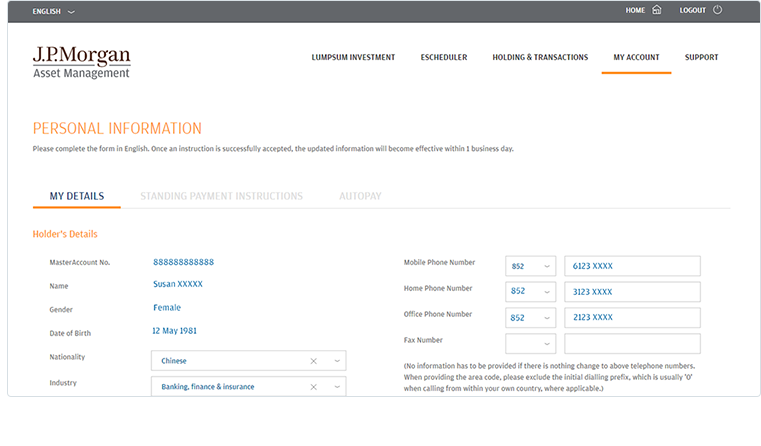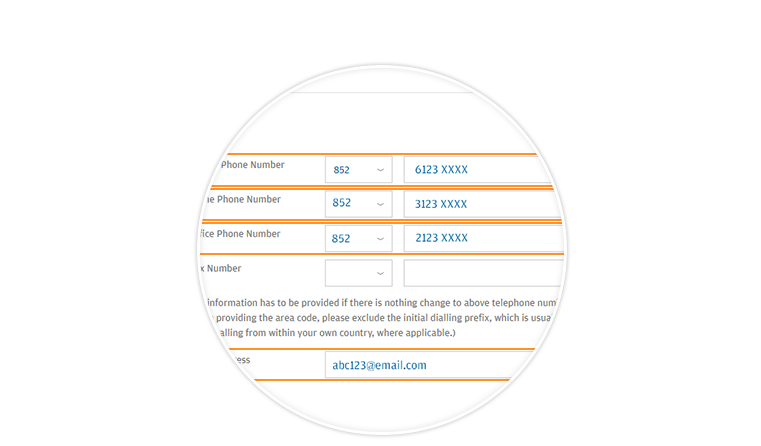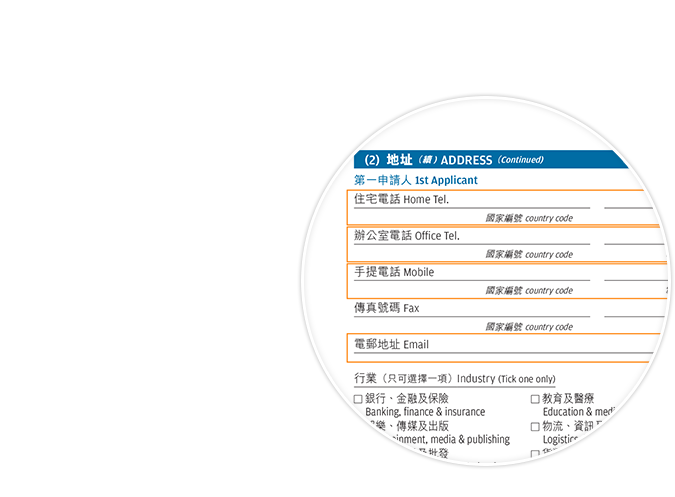Two-factor authentication (2FA), combined with our existing security measures, provides you with an additional layer of defence to further mitigate the risk of an unauthorised person getting illegal access to your eTrading account, so that you can make online transactions with greater peace of mind.
Besides the implementation of 2FA, we will also send you email notifications for successful logins.
Please contact us immediately in case of any suspicious situations.